April 1st is next week
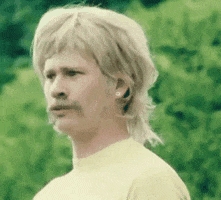
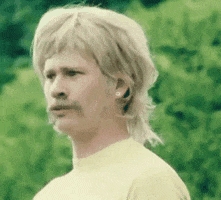
Follow along with the video below to see how to install our site as a web app on your home screen.
Note: This feature may not be available in some browsers.
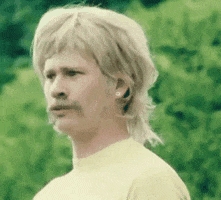

Please test. I think it's resolved.I had a transparent .png as my profile image since day 1. It's not a transparent .png anymore. That's how I noticed.
@Tag still not working for me. I'm currently using FireFox if that helps.test tag @rp
Please test. I think it's resolved.
@Tag still not working for me. I'm currently using FireFox if that helps.
The transparent .png is back. !Muchas gracias!
I tested it on Edge, it seems to work well.test tag @rp
Please test. I think it's resolved.
Yes, this. I see it too.I tested it on Edge, it seems to work well.
In FireFox, I isolated it to: If I click on the profile pic, it inserts. If I click on the profile name, it doesn't. Pretty odd.
I have no fucking idea what changed. Certainly not mine.It’s normal again? What is happening?
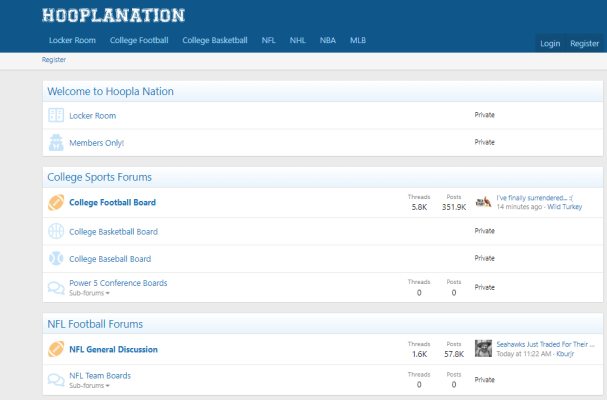
Long story short, in order to have the site "private" we were using an old legacy add-on with a ton of settings. I've stripped those all out and am testing.@HammerDown
I assume you're still messing with the privacy settings. When I clear cookies and come back (not logged in) I can read some of the site. Some of the forums are private and others are not.
View attachment 117806
Has gobucks' woman stopped showing up?Long story short, in order to have the site "private" we were using an old legacy add-on with a ton of settings. I've stripped those all out and am testing.
